Editor's review
Nothing seems to be more fascinating than reading a digital book exactly the same way of reading a real book, flipping each page. Availing you this possibility we bring to you latest XPS to Flash Catalog 1.0 that acts as a brilliant utility that can effortlessly generate page flipping catalogs from XPS format files. Once converted, you be able to flip the pages of the digital XPS document by dragging the pages from one corner to another. So get over the traditional way of reading the digital document and relish the feeling of flipping each page and have the sensation of real life book reading. The converter can be easily downloaded from the internet an installed into the system with no hassle. The tool has got an impressive GUI that can enable even a kid to operate the through the option.
This XPS to flash flip book converter embraces huge amount of features in it, which make it a perfect tool at the same time among the best of the lot. The tool allows in easy and quick importing of document as well as provides you the authority to control the quality, size and uploading numbers as per your convenience. This tool also assists in importing bookmarks, links from Web pages, emails and links of many different pages where the original XPS file resides. The batch feature that this utility provides will enable you to convert multiple XPS files into flip books easily with just click of one button. The converter also allows in making numerous changes in the output file by adding watermarks, images, adjusting the background of the flip book, setting time and date along with many other options.
That’s not all, the flip book that this converter will generate, are also supported by Apple devices along with various mobile phones. Analyzing the plethora of features it offers we rate this converter with 3.5 on a scale of five.


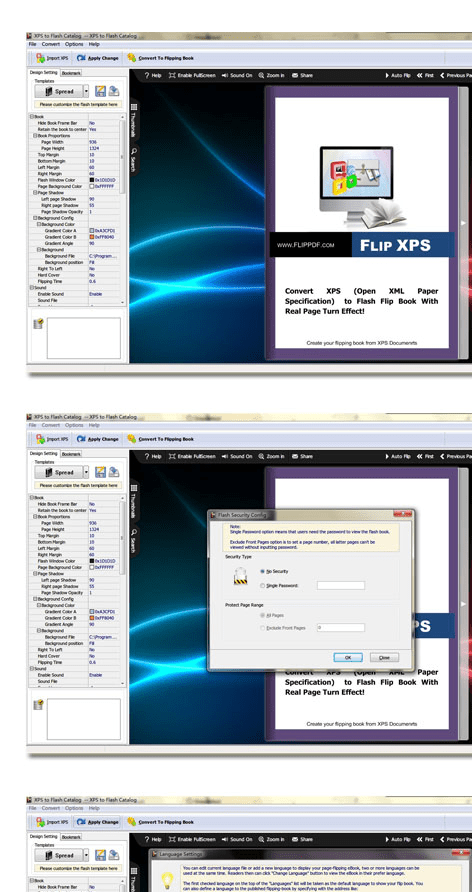
User comments